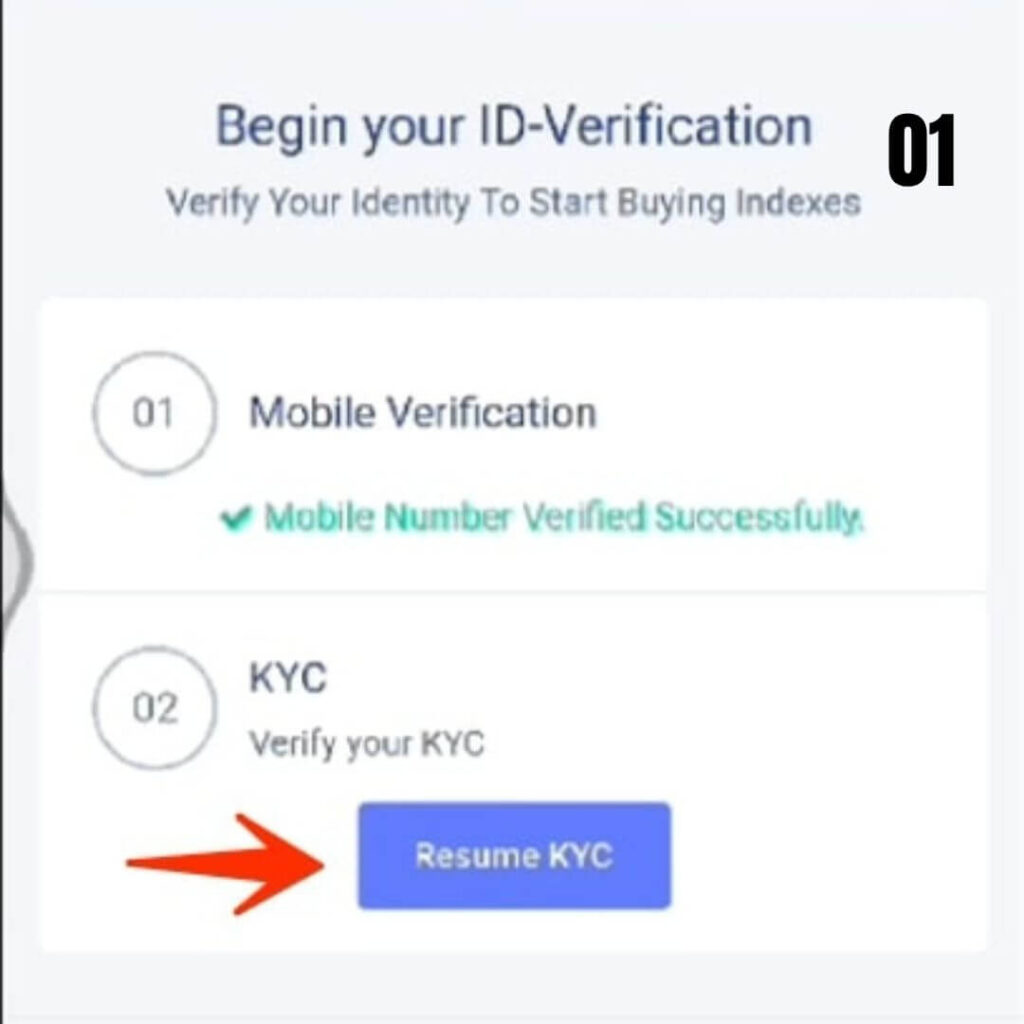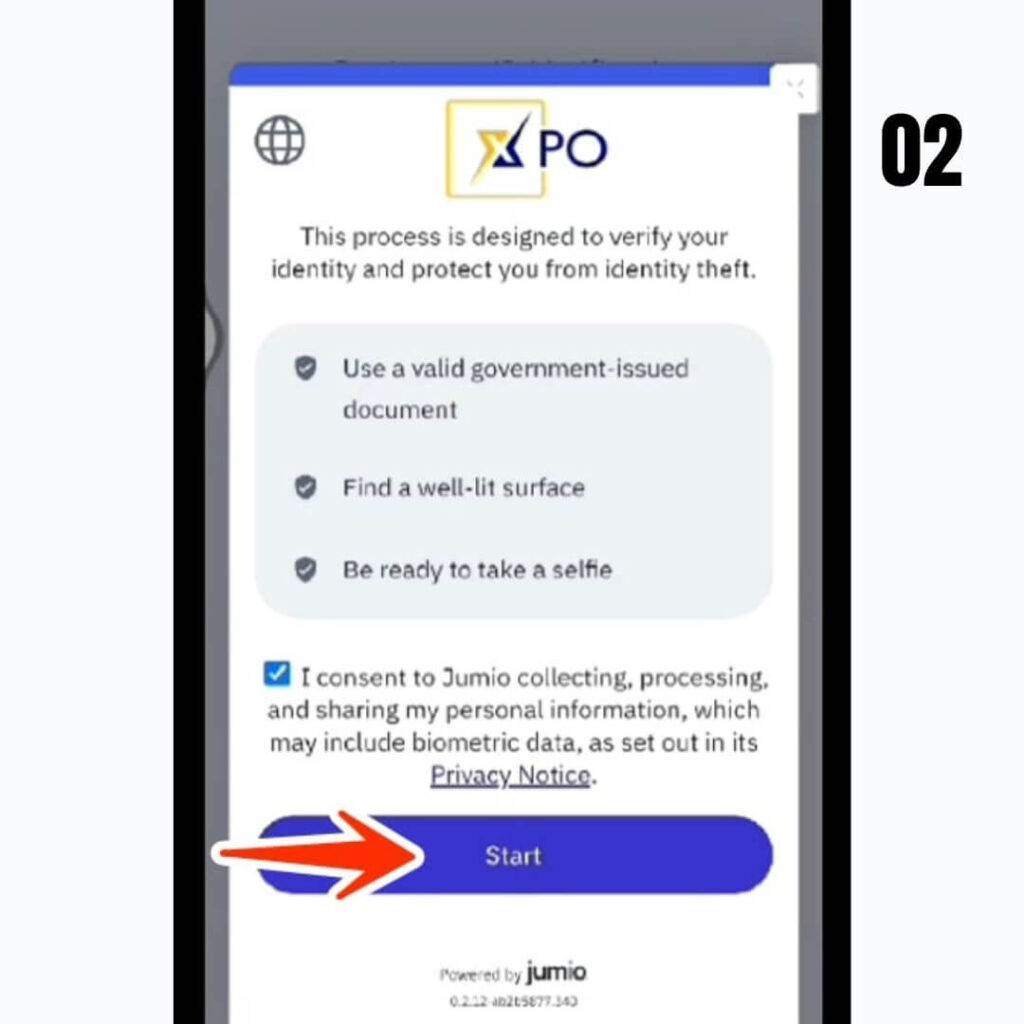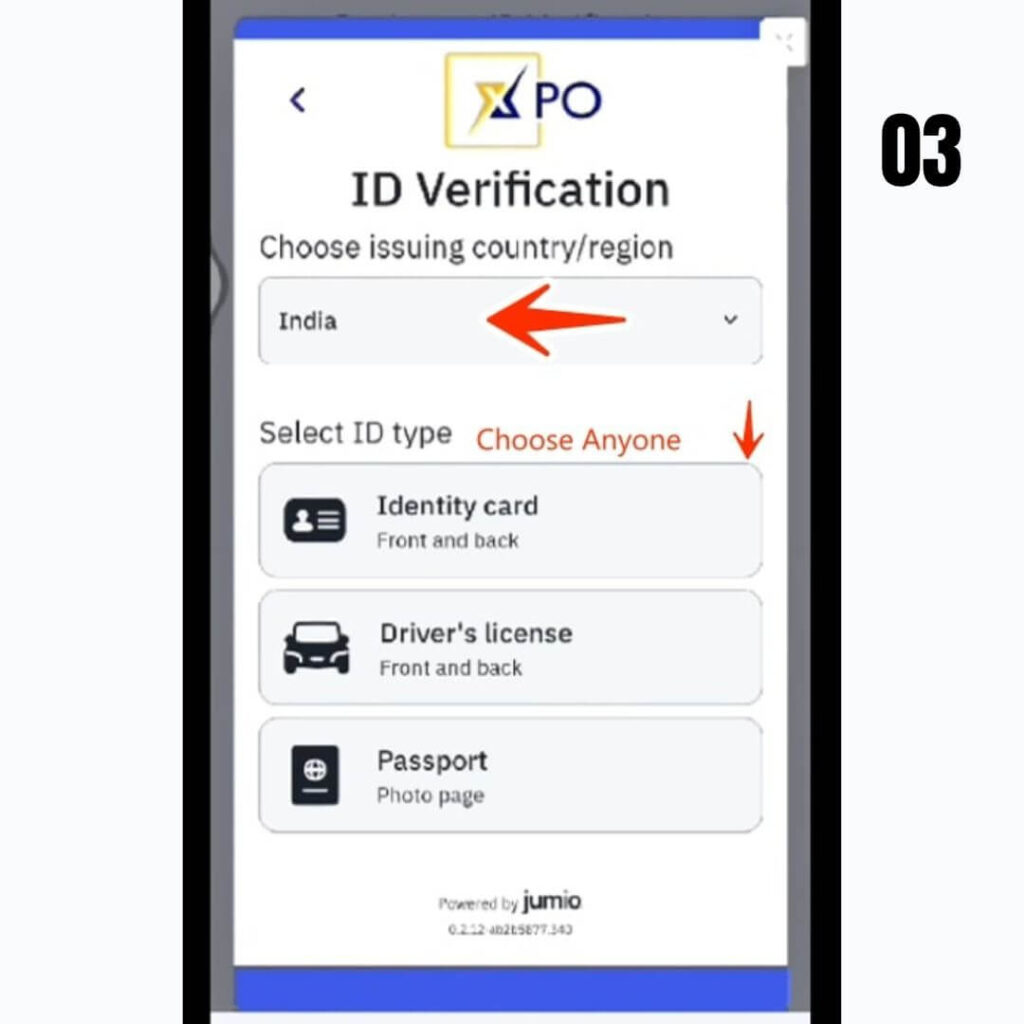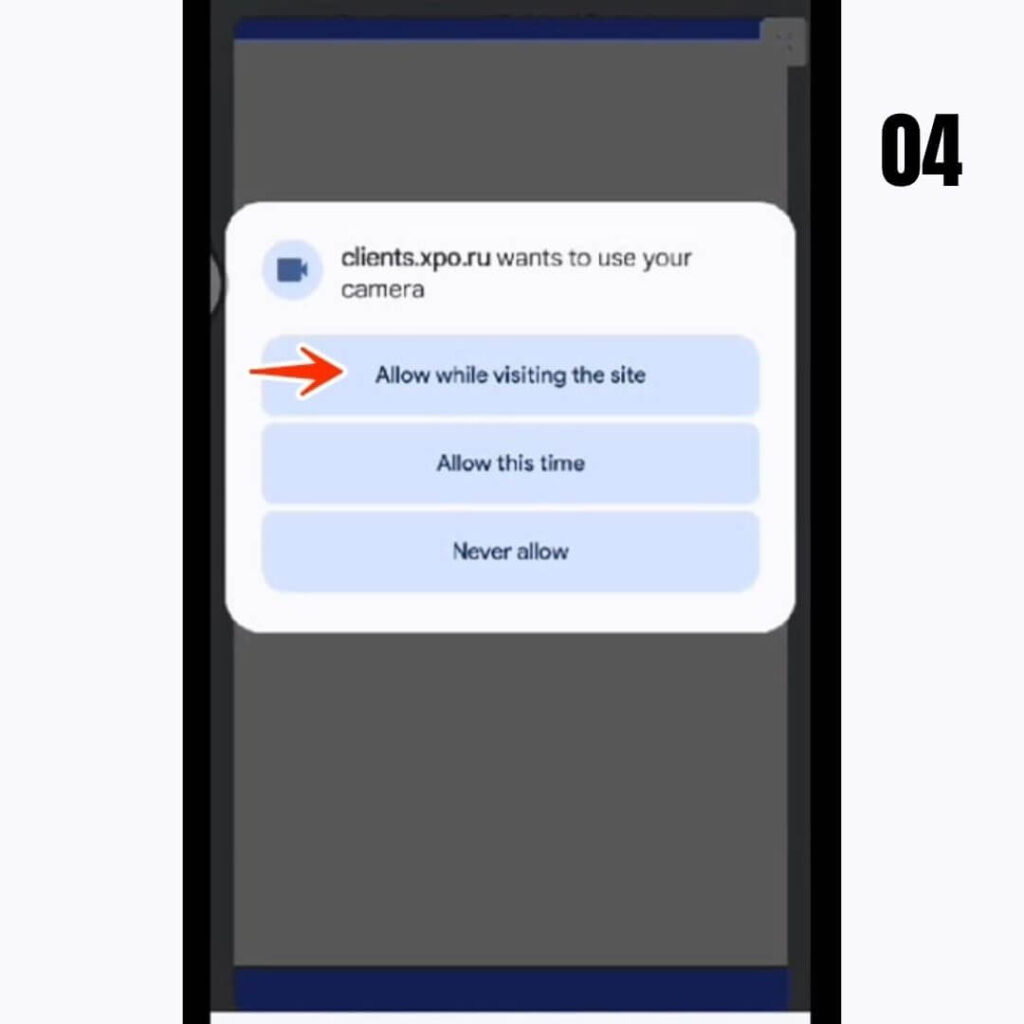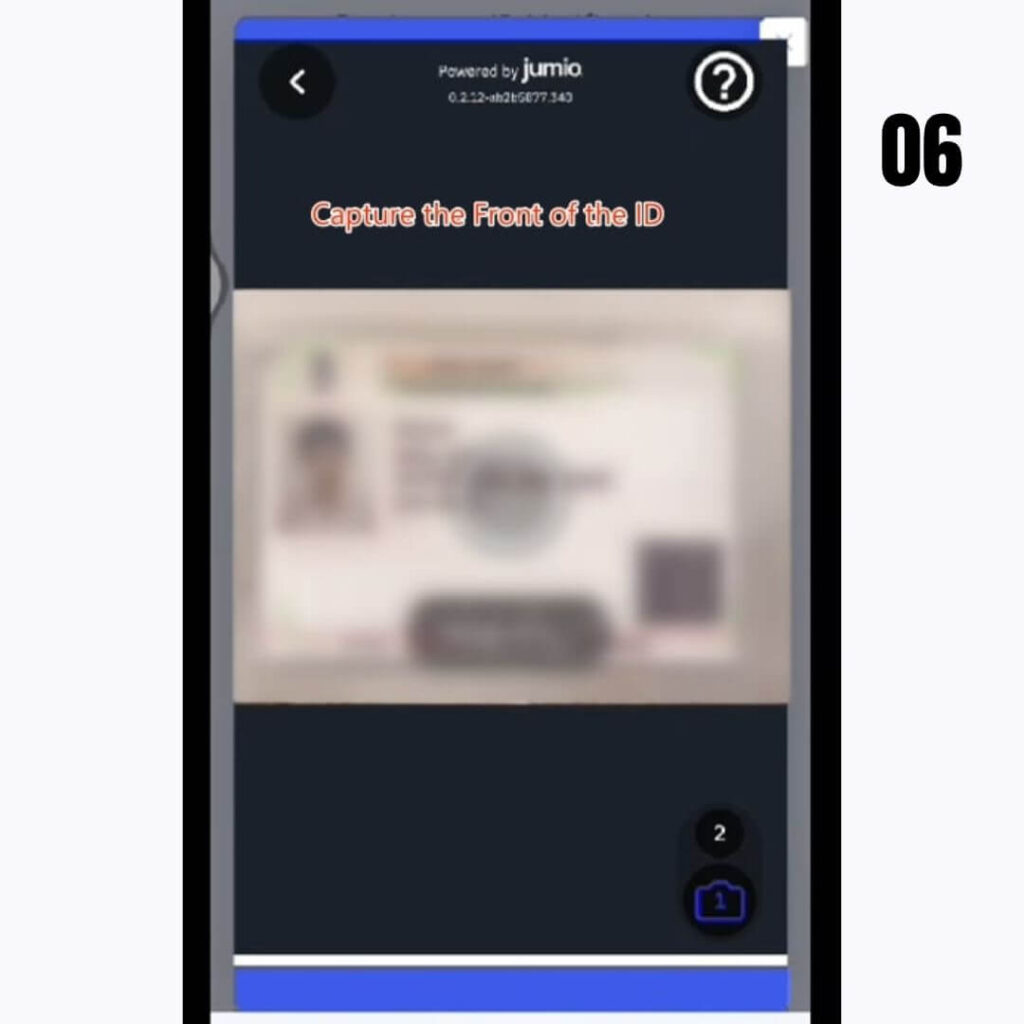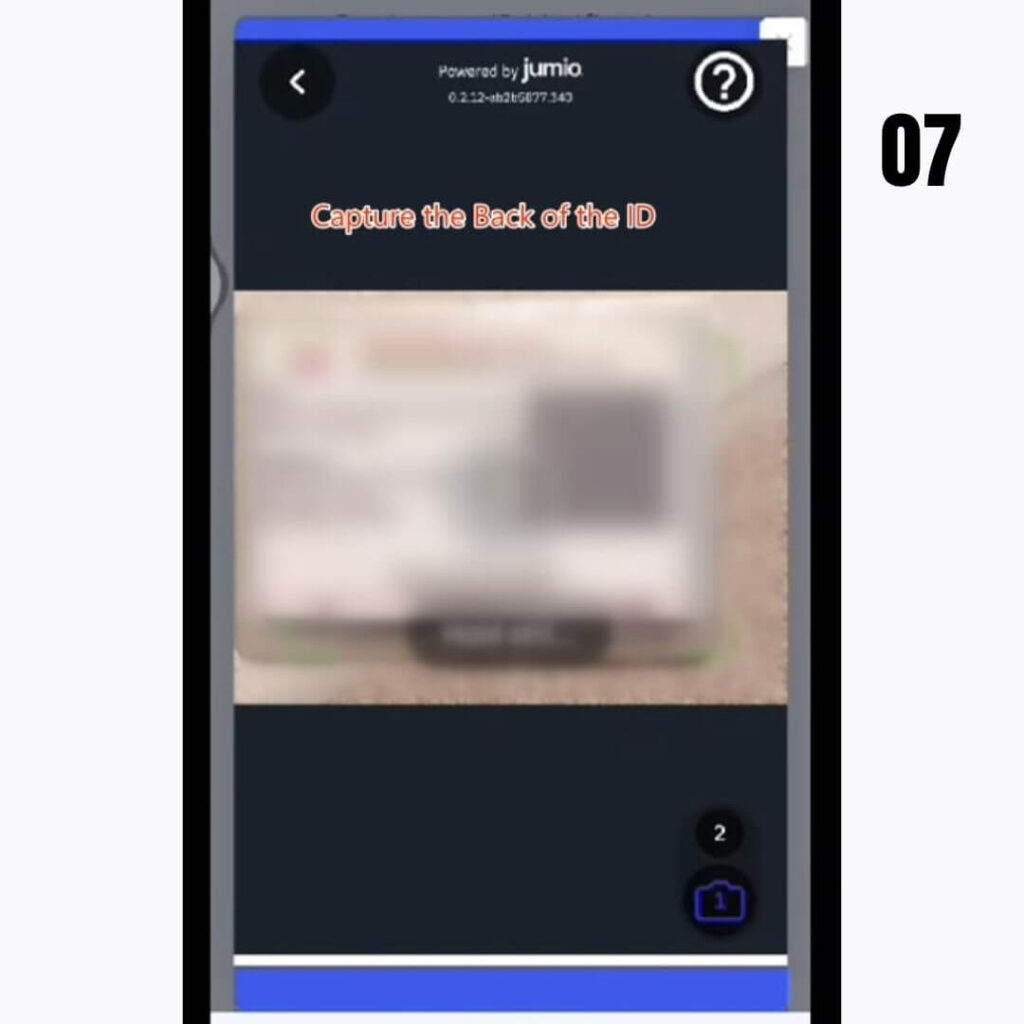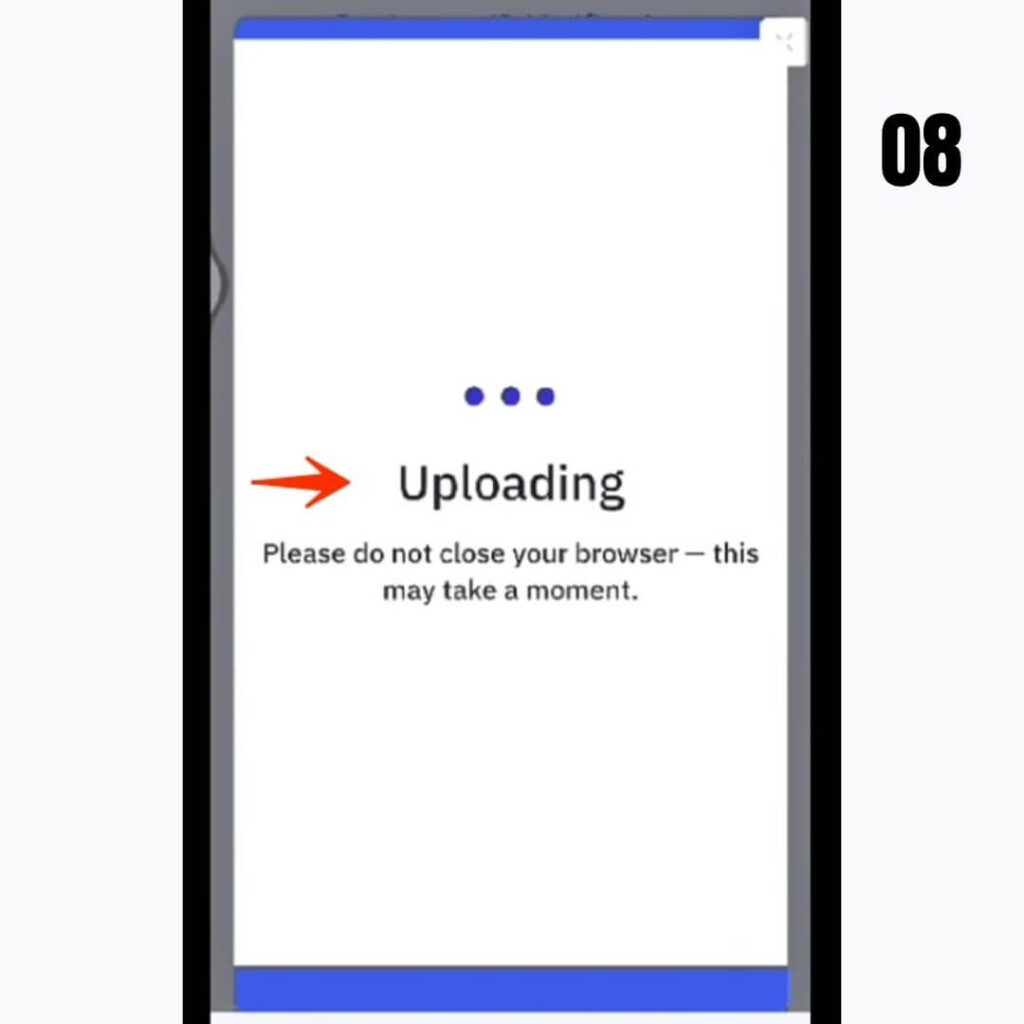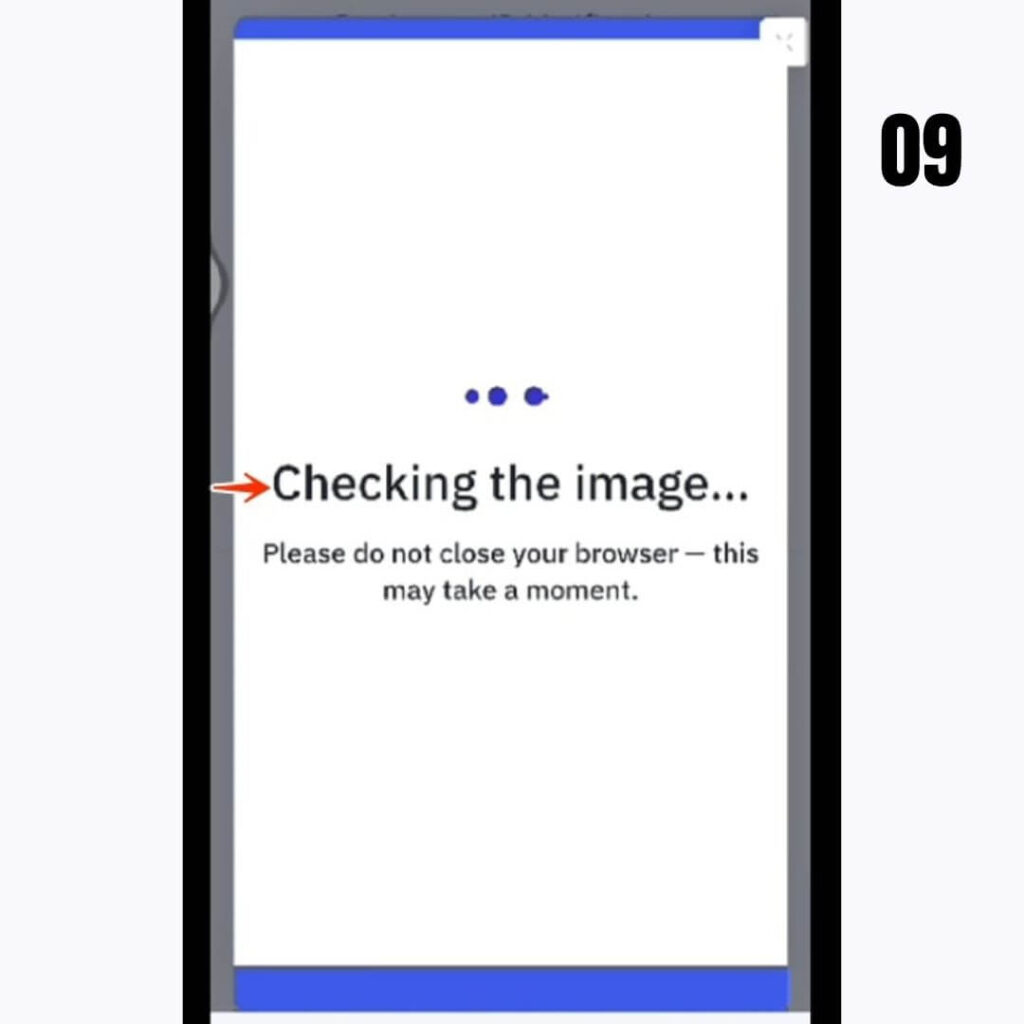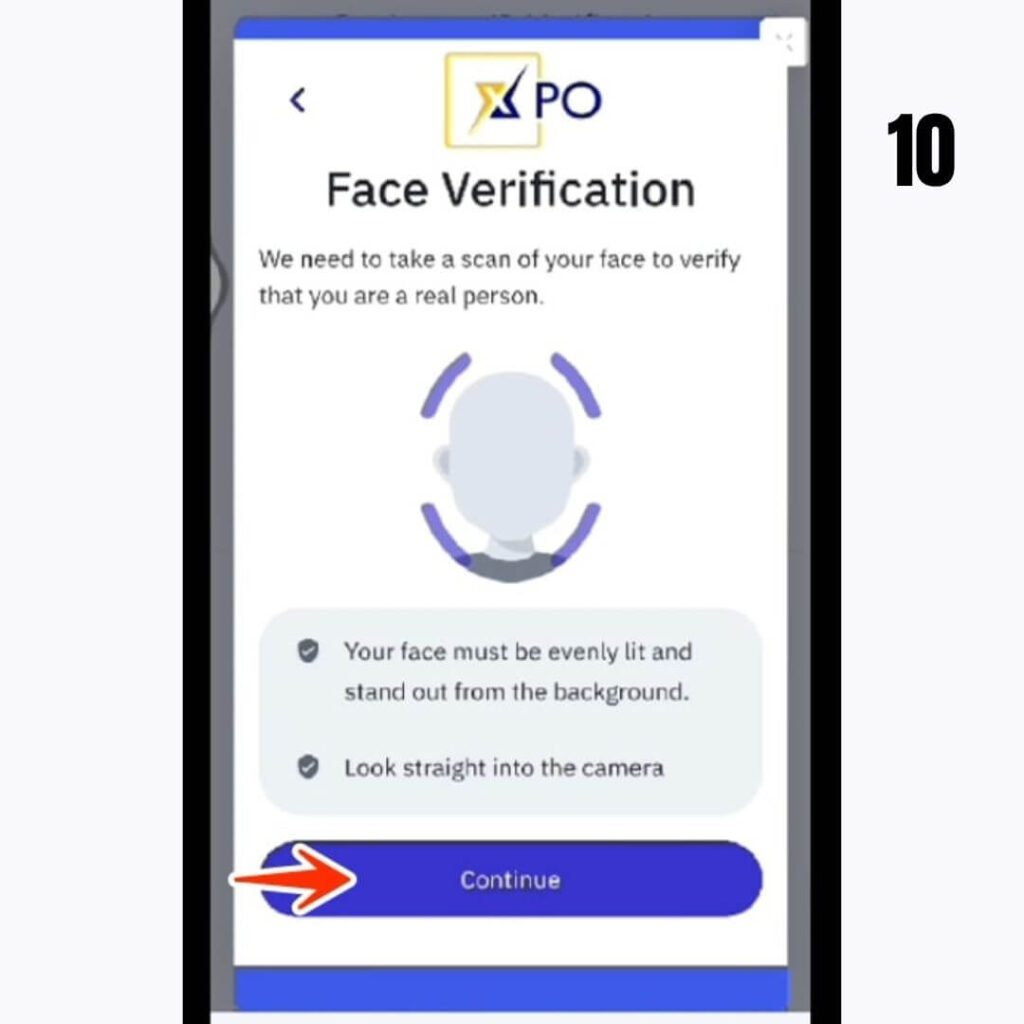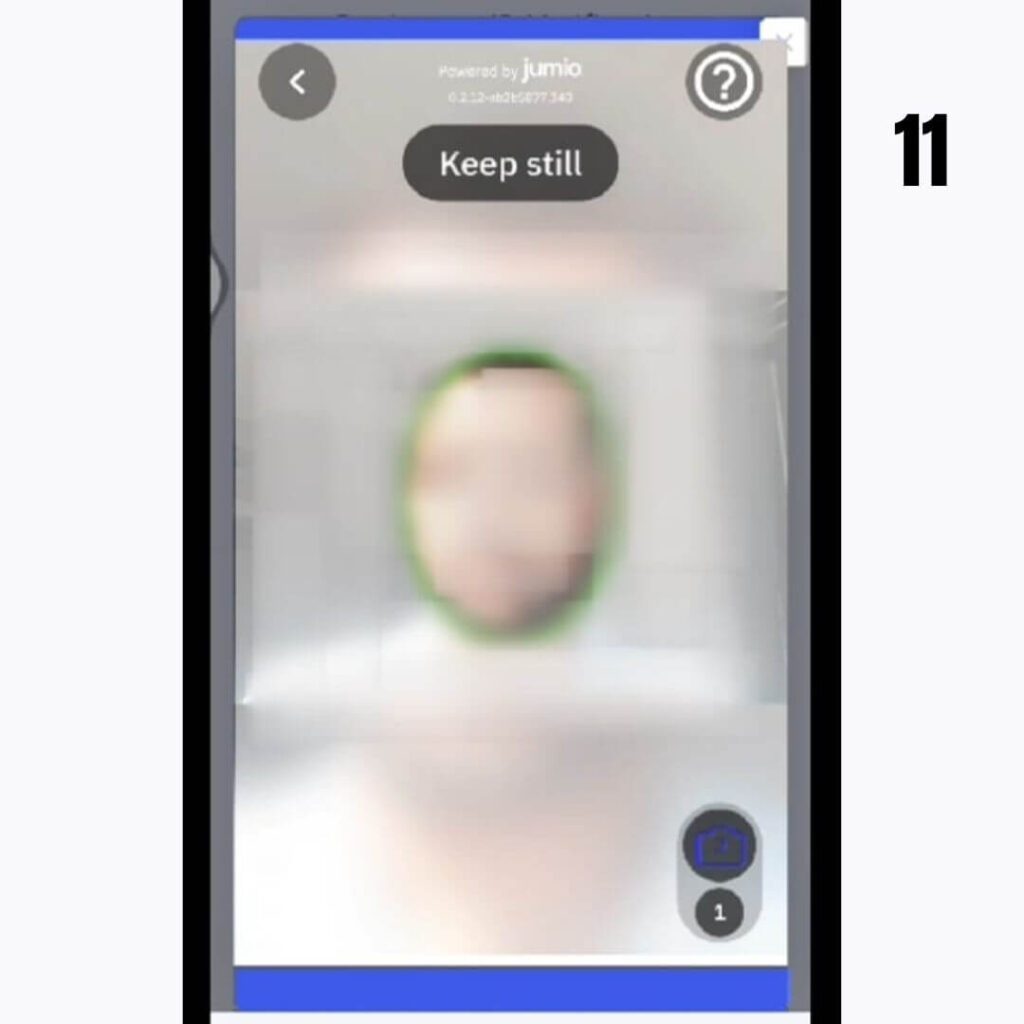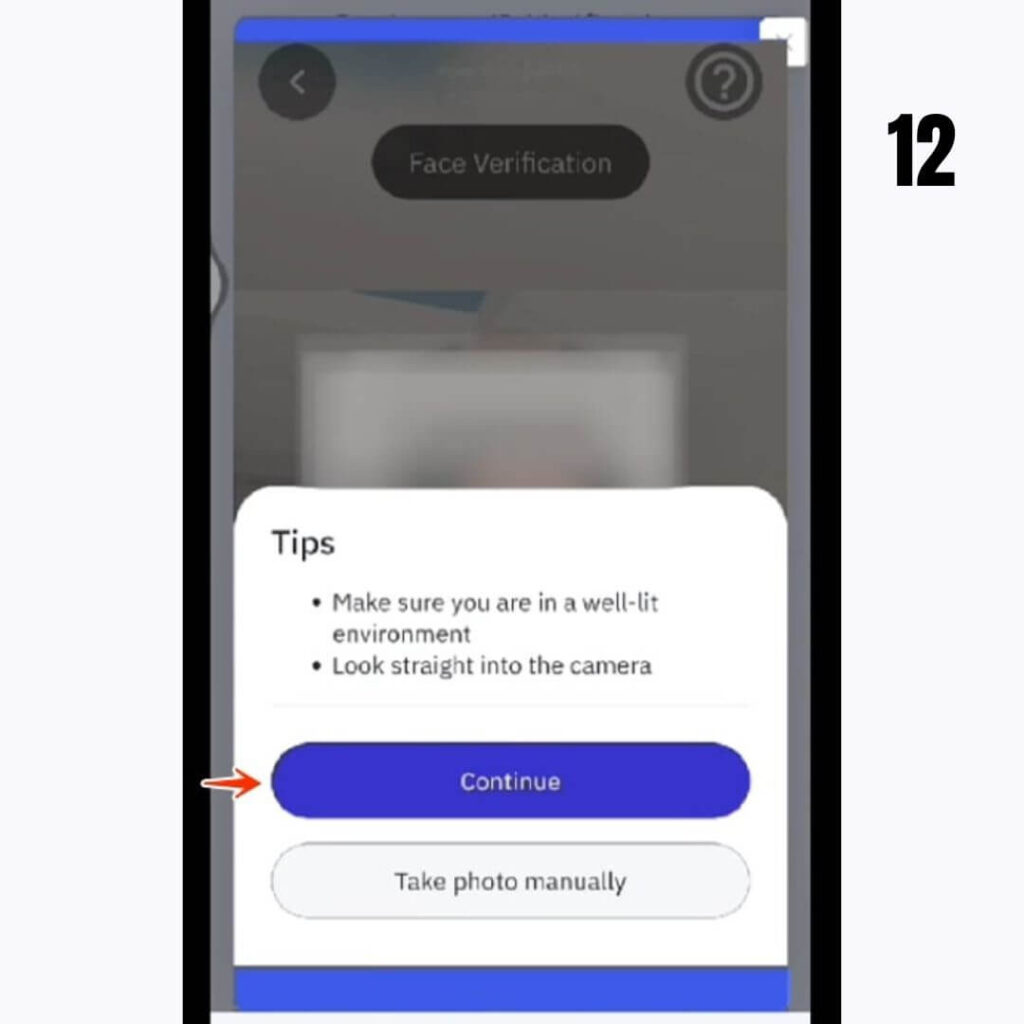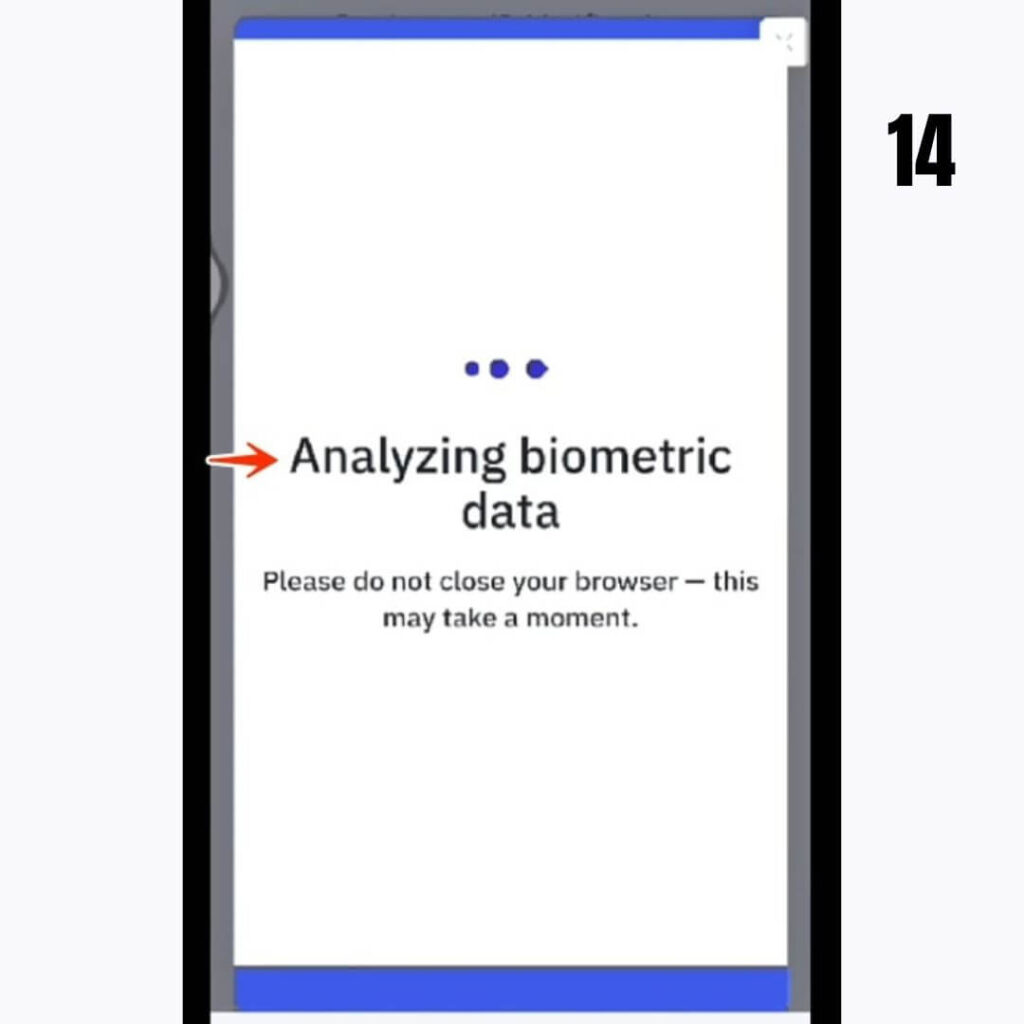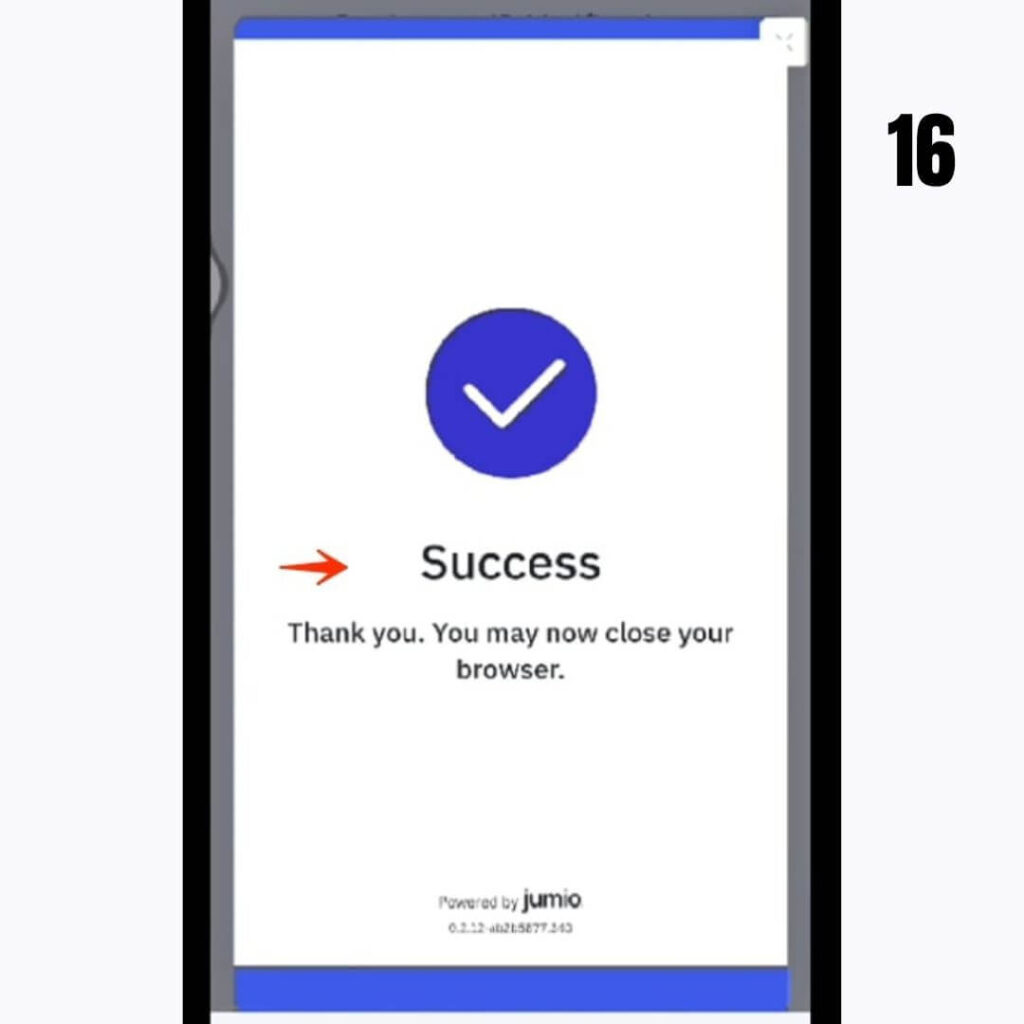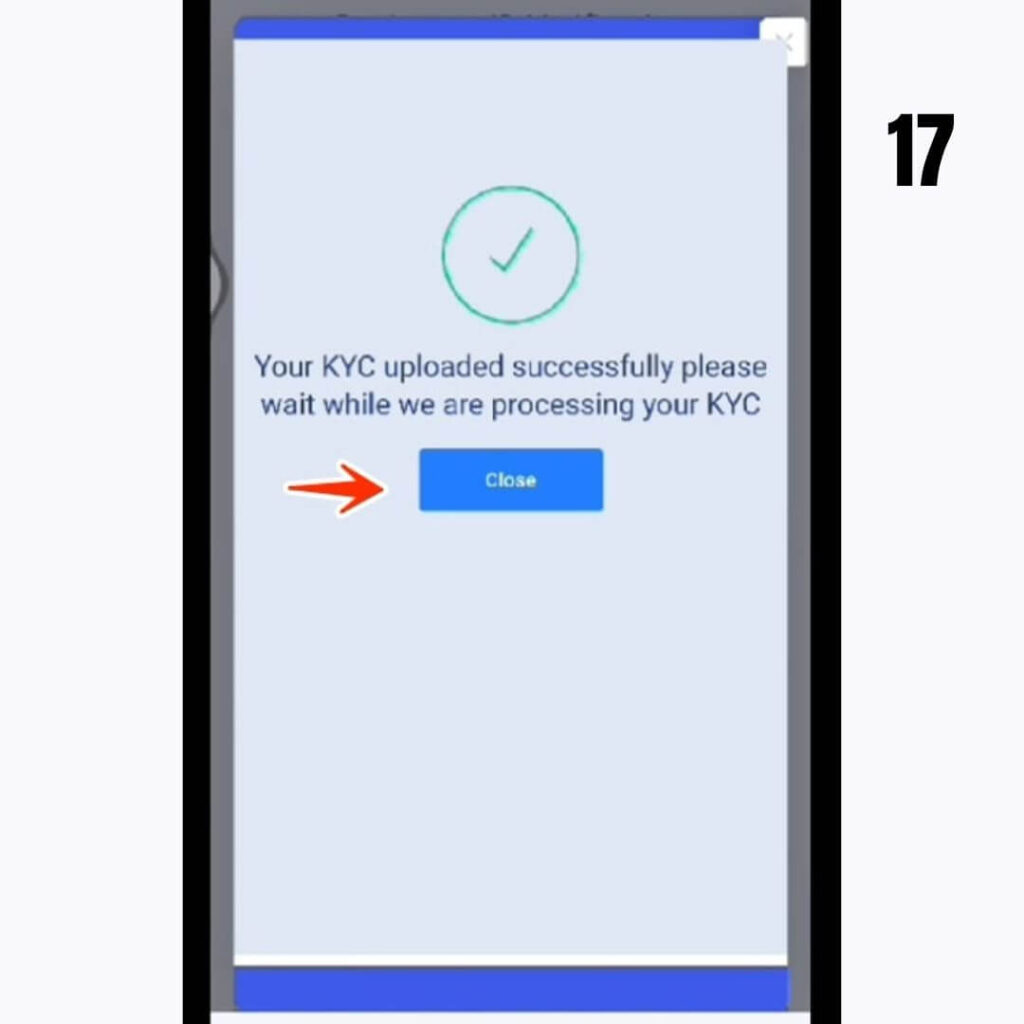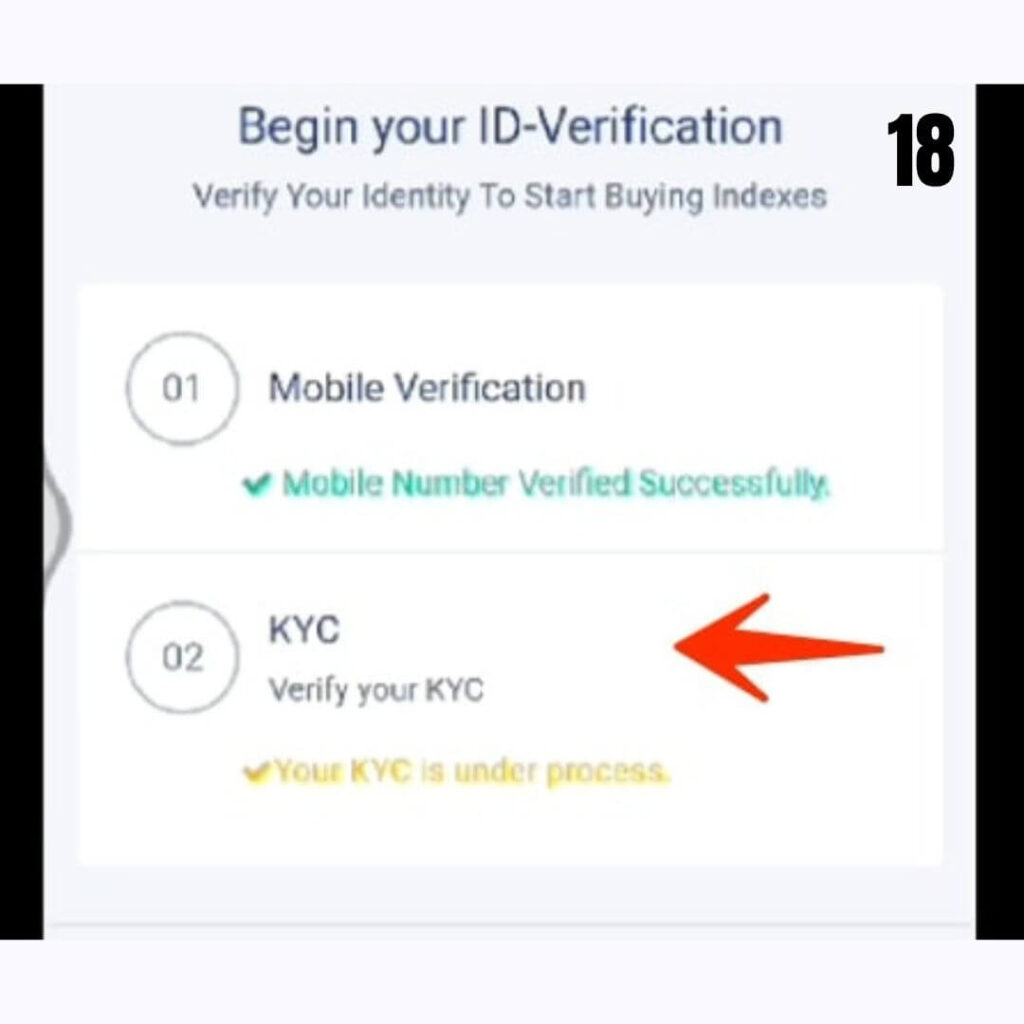Follow simple steps to register on XPO
Step 1: Quick and Easy Registration
- Click the Link
- Start by clicking the “Start Investing with XPO” link to access the registration page.
- Use Your Invitation Code
- Enter the invitation code as a referral code to unlock exclusive benefits and begin your trading journey.
- Provide Personal Details
- Enter your First Name and Last Name as per official documents.
- Select your Country from the dropdown menu.
- Verify Your Mobile Number
- Input your mobile number and choose to receive the OTP via WhatsApp or SMS.
- Verify Your Email Address
- Enter your email address to receive a second OTP.
- Create a Secure Password
- Set a strong password for your account and complete the CAPTCHA verification (I’m not a robot checkbox).
- Agree and Create Your Account
- Check the box to agree to the terms and conditions, then click Create Account.
Follow the next steps to complete your registration and start trading with XPO!
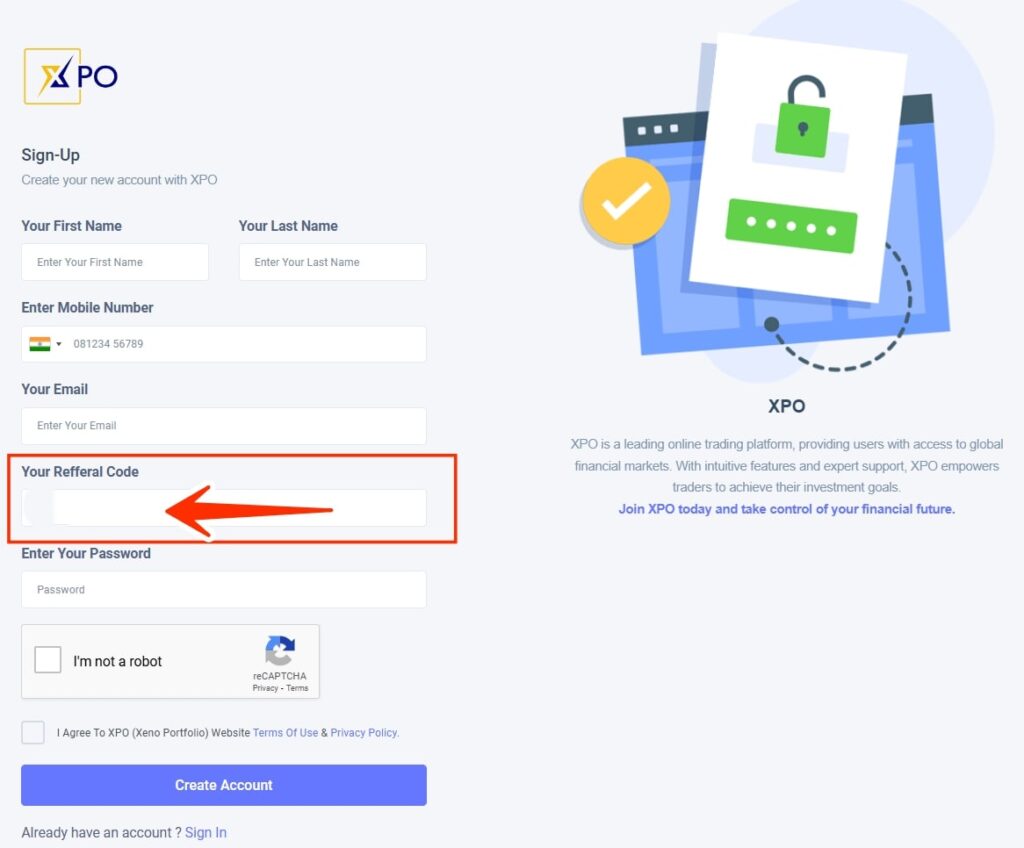
Step 2: Complete KYC Verification
- Click on the KYC Application
Access the KYC application by clicking on the designated link. - Follow the Next Steps
Follow the prompts to complete the KYC process and move to the next step.
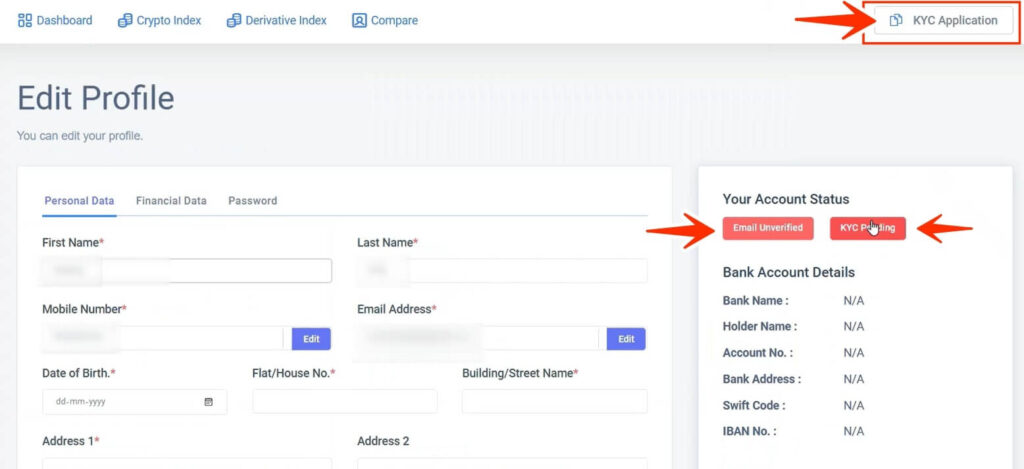

Step 3: Verify Your Email
- Check Your Email
Look for the verification email in your inbox, including the spam or junk folder. - Click on the Verification Link
Open the email and click on Verify Email Address. - Resend Email (if needed)
If you don’t receive the email, click the option to request a new verification email. - Follow the Next Step
Complete the process by following the next instructions provided.
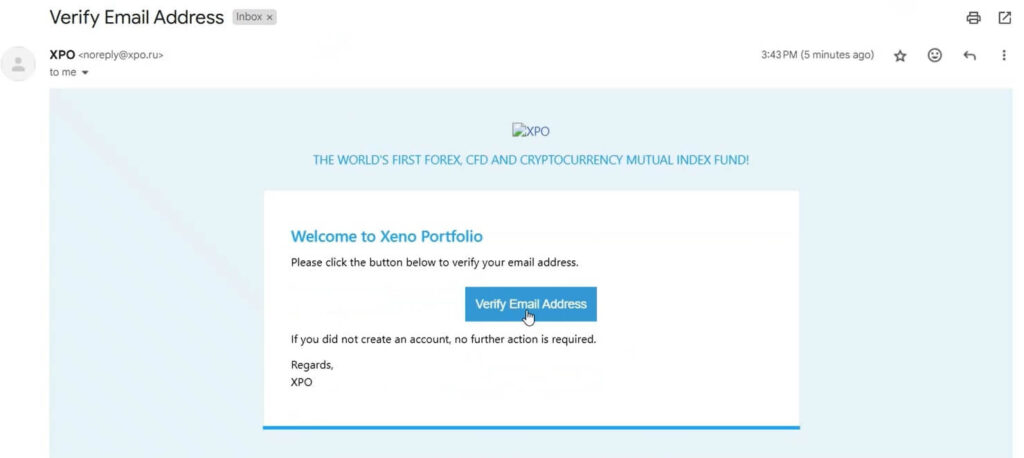
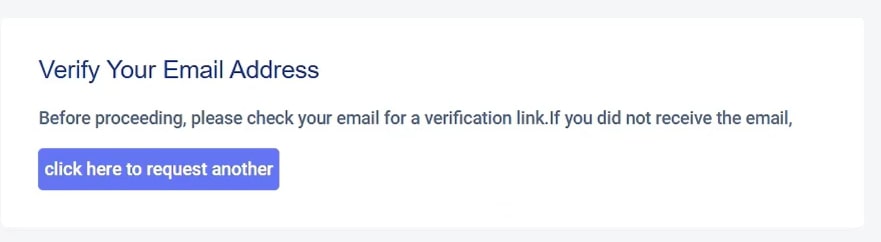
Step 4: Update Your Profile Photo
- Change Avatar (Profile Photo)
Select the option to update your profile photo. - Choose Your Photo
Upload a photo in PNG or JPG format. - Click on Update Profile
After selecting your photo, click on Update Profile to save the changes. - Follow the Next Step
Continue with the next instructions provided to complete the process.
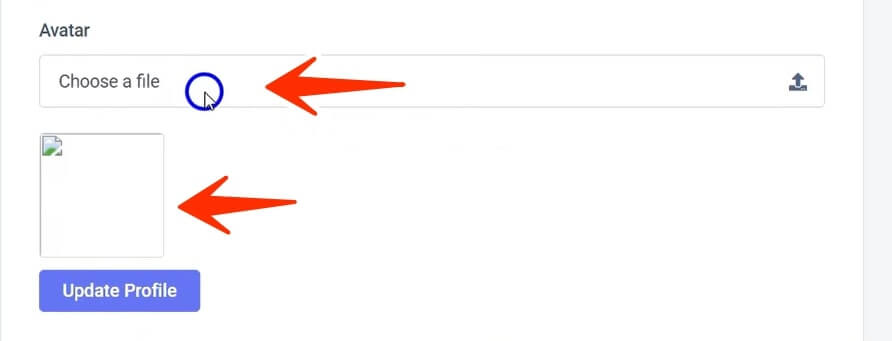
Step 5: Verify Your Mobile Number
- Request OTP
Click on the Request OTP button to initiate the verification process. - Check WhatsApp for OTP
Look for the OTP in your WhatsApp messages. If you receive it, enter the OTP and verify it. - Resend OTP (if needed)
If you don’t receive the OTP on WhatsApp, click to request the OTP via text message. - Enter OTP
Once you receive the OTP, enter it and click Verify OTP. - Follow the Next Step
Continue with the next steps as instructed to complete the process.
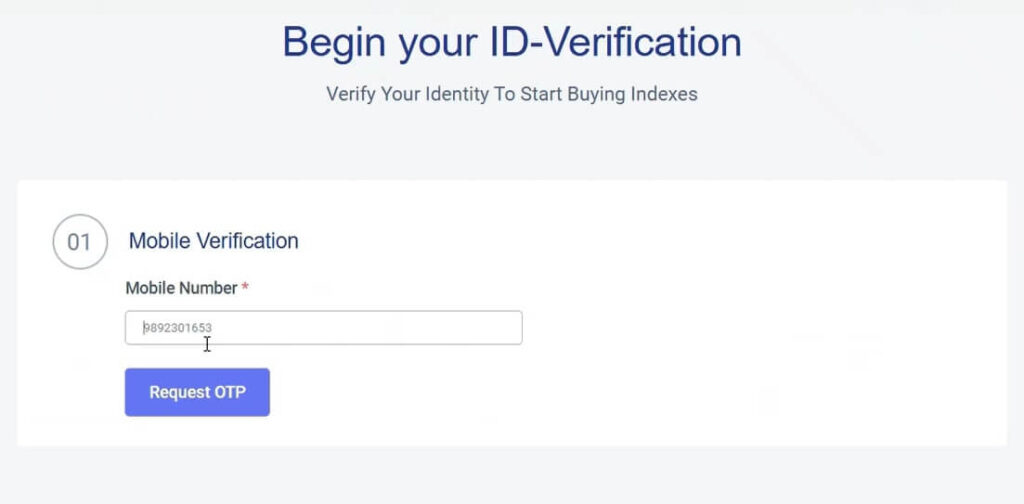
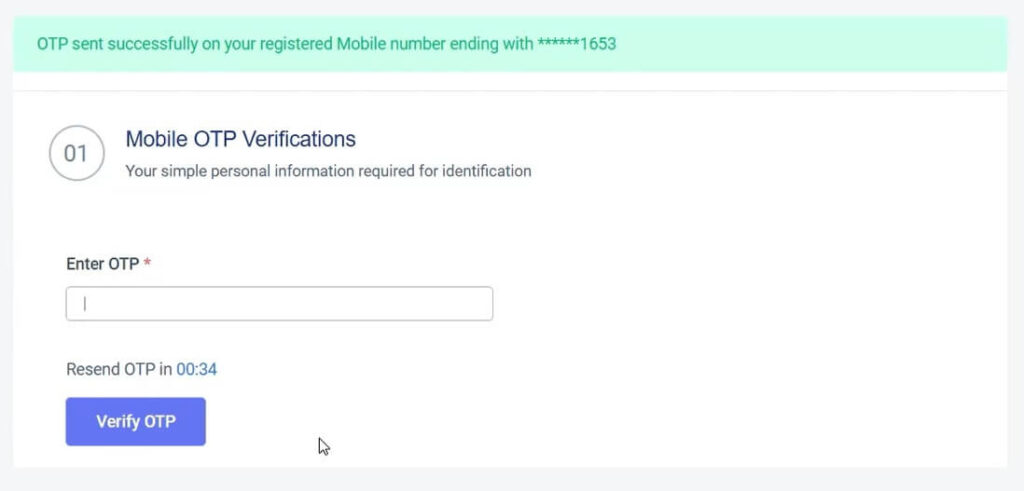
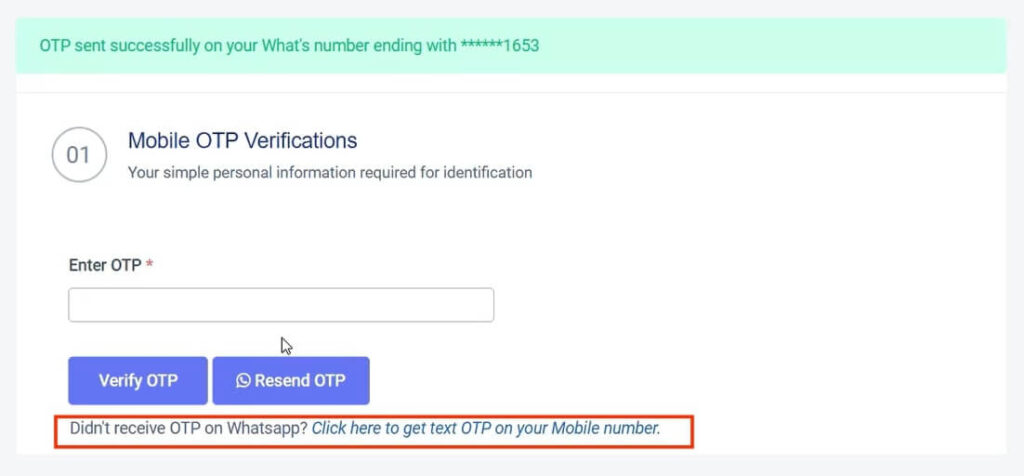
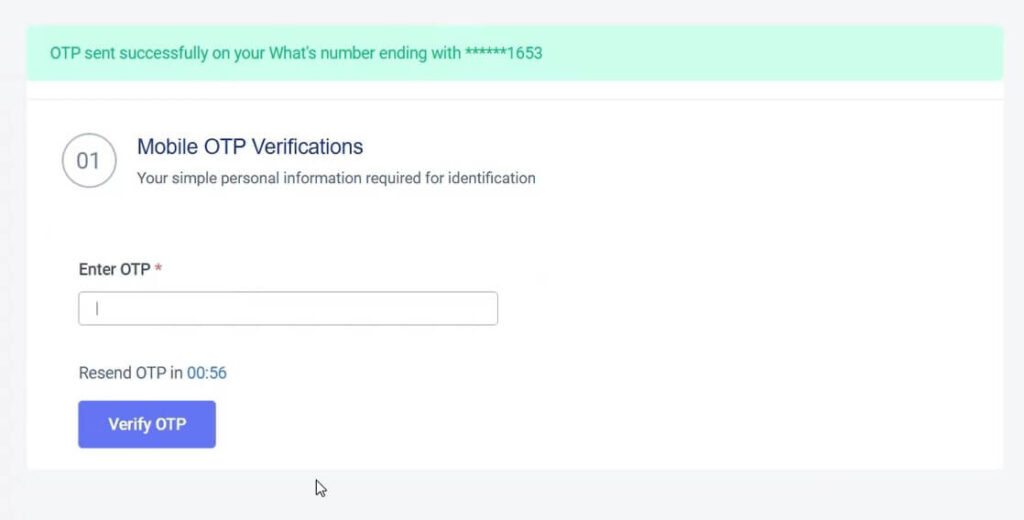
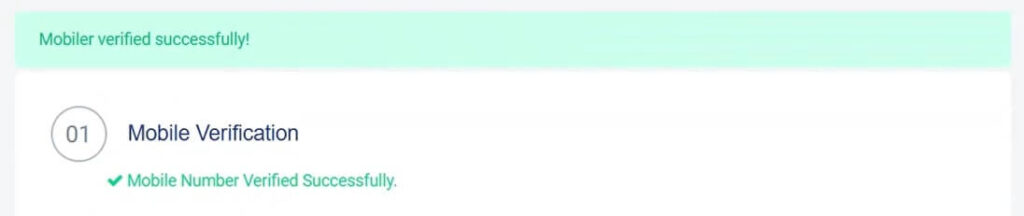
Step 6: KYC Verification
KYC Verification Process
- Navigate to your account and select KYC Verification.
- Follow the prompts to resume your KYC process.
- Prepare your ID: Place your ID on a flat surface with good lighting to ensure clear photos.
Steps to Complete KYC:
- Step 1: Take a clear photo of the front side of your ID.
- Step 2: Take a clear photo of the back side of your ID.
- Step 3: Capture a live photo of your face (ensure proper lighting and alignment).
- Continue with the next steps as instructed to complete the process.
Watch KYC Verification
Step 7: Check Profile Verification Status
- Click on My Profile
Go to your account and click on My Profile to view your verification status. - Verification Complete
Once your profile is verified, it will show a confirmation message or status indicating successful verification.
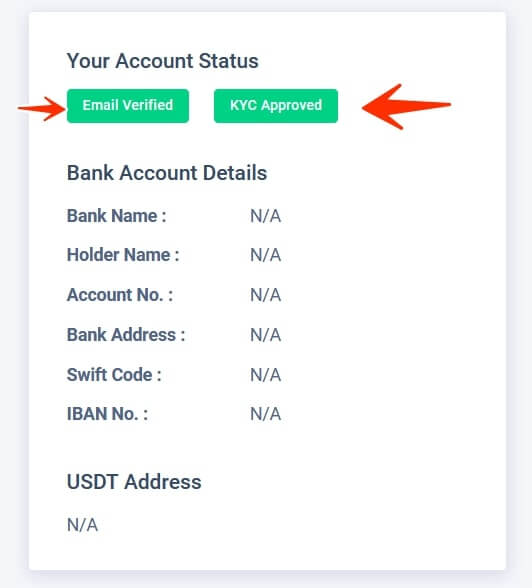
Step 8: Deposit Funds and Start Trading
- Deposit USDT
Deposit USDT into your account to begin trading. - Buy Recently Listed Funds
Invest in funds that are newly listed and offering good returns. - Watch the Helpful Video
For additional guidance, watch the helpful video to learn more about investing. - Happy Investing
Enjoy your trading experience and make the most of your investments!