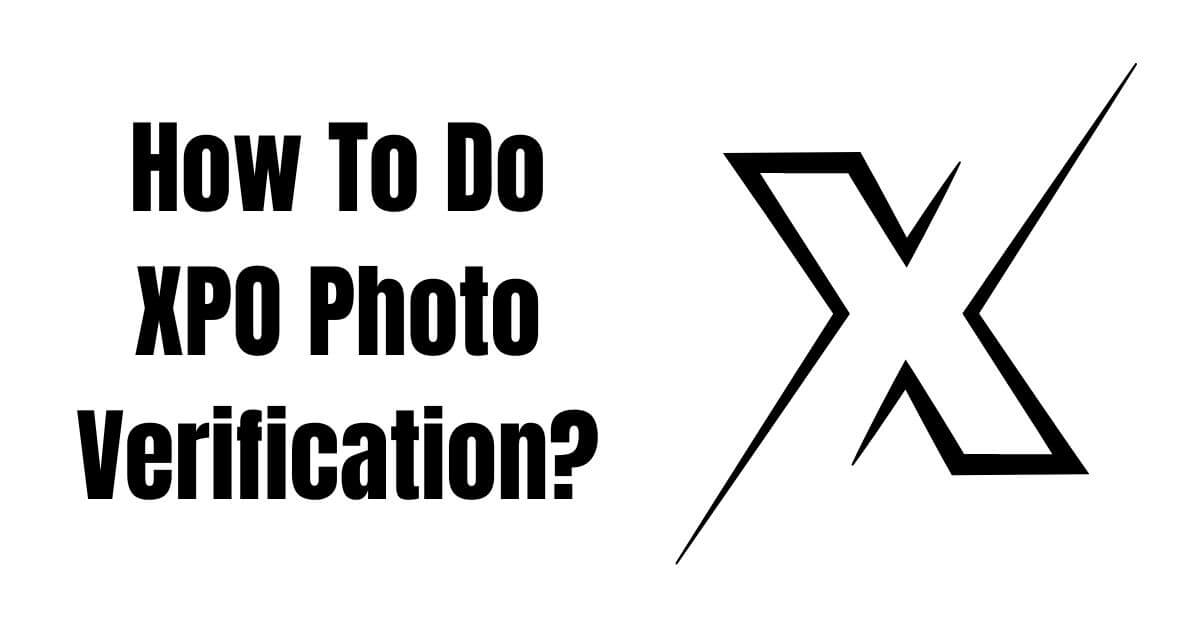How To Do XPO Photo Verification?
How To Do XPO Photo Verification: A Step-by-Step Guide
Verifying your photo on XPO is a vital step to ensure your account’s security and maintain the integrity of the platform. Photo verification helps confirm your identity and allows you to unlock additional features.
Here’s a detailed guide on how to complete the XPO photo verification process.
Step 1: Register Your Account
Before you can begin photo verification, you need to register your account on XPO. Follow these steps:
- Visit the XPO Registration Page.
- Fill in the required details such as your name, email, and password.
- Complete the initial registration process and verify your email by following the email verification instructions.
Once your account is registered and your email is verified, you’re ready to move on to photo verification.
Step 2: Access the Photo Verification Section
- Log In to Your XPO Account:
- Use your credentials to log in to your account on the XPO platform.
- Navigate to the Photo Verification Page:
- Go to the verification section in your account settings or follow the instructions provided here.
Step 3: Upload Your Photo
- Prepare Your Photo:
- Ensure the photo meets the platform’s requirements:
- A clear image of your face.
- Proper lighting and no obstructions (like sunglasses or hats).
- A government-issued ID may also be required in the image.
- Ensure the photo meets the platform’s requirements:
- Upload the Photo:
- Click on the upload button and select your photo file.
- Make sure the photo is in a supported format (e.g., JPEG, PNG).
Step 4: Submit the Photo for Verification
- After uploading, double-check that the photo is clear and follows the guidelines.
- Click on the Submit button to send your photo for review.
Step 5: Wait for Approval
- Once submitted, your photo will be reviewed by XPO’s team.
- The review process can take anywhere from a few minutes to a few hours.
- You will receive an email notification about the status of your verification.
Tips for a Successful Verification
- Use a recent photo with good lighting.
- Ensure your ID matches the details provided during registration.
- Avoid using filters or editing the image.
By completing the XPO photo verification process, you enhance your account’s trustworthiness and gain access to exclusive platform features. If you encounter any issues, refer to XPO’s verification guide for further assistance.
Start your photo verification process today and enjoy a secure, fully-verified account on XPO!