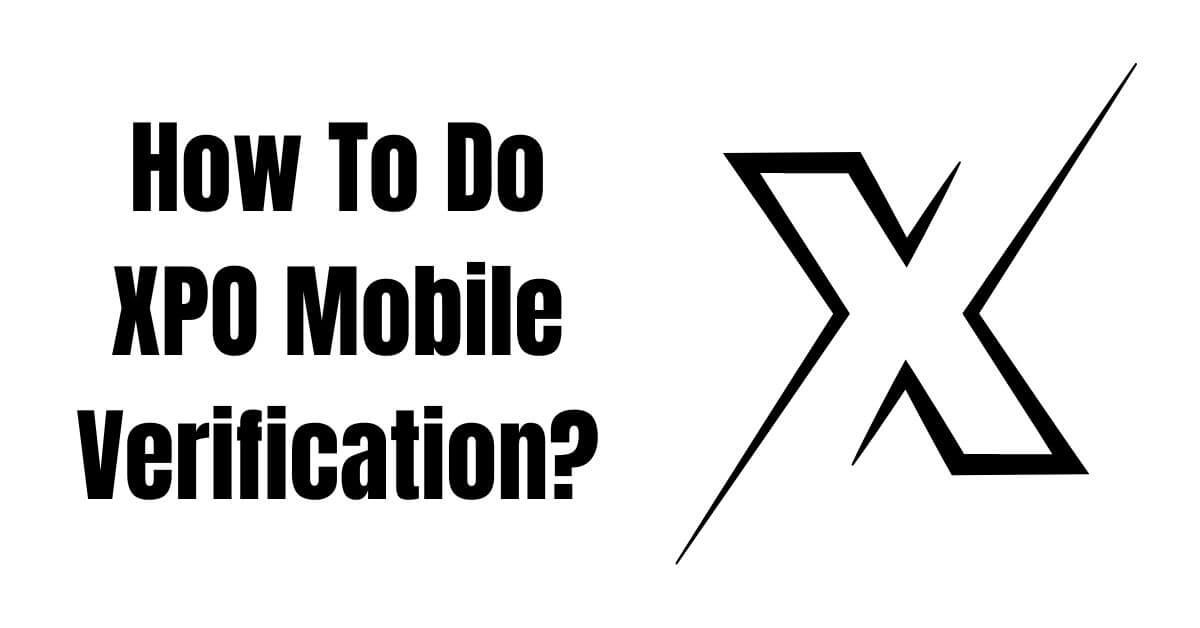How To Do XPO Mobile Verification?
Mobile verification is a key step to secure your XPO account and access its full range of features. By verifying your mobile number, you ensure smoother communication and enhanced security for your profile.
Follow this easy guide to complete the XPO mobile verification process.
Step 1: Register Your Account
Before starting mobile verification, ensure you have registered your account on XPO. Here’s how:
- Visit the XPO Registration Page.
- Enter the required details such as your name, email, and password.
- Verify your email by following the instructions provided during the registration process.
Once your email is verified, you’re ready to proceed with mobile verification.
Step 2: Access the Mobile Verification Section
- Log In to Your XPO Account:
- Use your registered email and password to log in to your account.
- Navigate to the Mobile Verification Page:
- Go to your account settings or profile section where the mobile verification option is available.
- Refer to XPO’s How To Verify Guide for detailed instructions.
Step 3: Enter Your Mobile Number
- Provide Your Mobile Number:
- Enter your current, active mobile number in the designated field.
- Ensure that you include your country code (e.g., +1 for the US, +44 for the UK).
- Double-Check for Accuracy:
- Verify that the number entered is correct before proceeding to avoid delays.
Step 4: Receive and Enter the OTP
- Check Your SMS Inbox:
- XPO will send a One-Time Password (OTP) to your registered mobile number.
- If you don’t receive it within a few minutes, click on the Resend OTP option.
- Enter the OTP:
- Input the OTP in the verification field on the XPO platform.
- Submit the code to confirm your mobile number.
Step 5: Complete the Verification
- Once you enter the correct OTP, your mobile number will be verified.
- You will see a confirmation message indicating successful verification.
Tips for a Seamless Mobile Verification Process
- Use an active and reachable mobile number.
- Ensure that your phone is not in Airplane mode or Do Not Disturb mode during verification.
- If you experience delays, check for network issues or try again later.
Mobile verification is an important step in securing your XPO account and enabling smooth access to its features. If you encounter any issues during the process, refer to XPO’s official verification guide for additional help.
Complete your mobile verification today to enjoy a fully secure XPO experience!