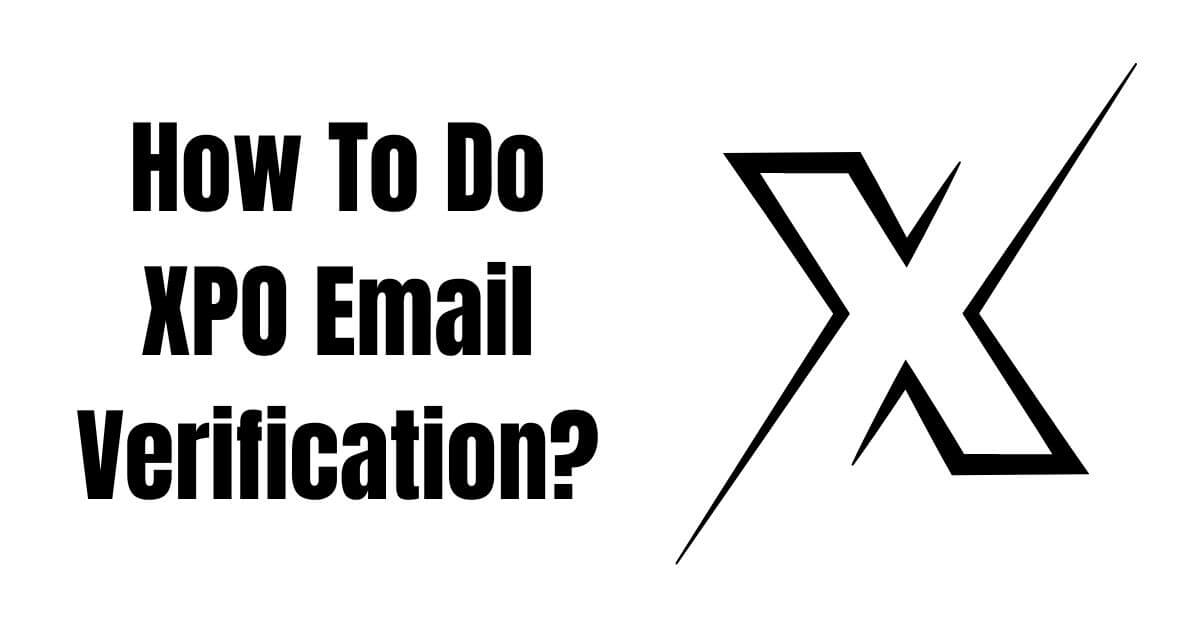How To Do XPO Email Verification?
Verifying your email address is a crucial step in securing your XPO account and ensuring seamless communication.
Follow these steps to complete the email verification process:
- Access the Verification Email:
- After registering on XPO, check your email inbox for a verification message. If it’s not in your inbox, inspect your spam or junk folder.
- Initiate Email Verification:
- Open the verification email and click on the “Verify Email Address” link provided.
- Resend Verification Email (if necessary):
- If you haven’t received the verification email, log in to your XPO account and select the option to resend the verification email.
- Complete the Verification:
- After clicking the verification link, follow any additional instructions to finalize the process.
Completing these steps will verify your email address, enhancing your account’s security and ensuring you receive important updates from XPO.
For more detailed guidance, refer to XPO’s official instructions on How To Register and How To Verify.